
Report of Engagement in
Community Research (REACH)
For applicants looking to access the Research Education for Action, Collaboration and Health (REACH) program, please click here.
Application deadline has been extended to January 7, 2026.
REPORT OF ENGAGEMENT IN COMMUNITY RESEARCH (REACH)
1. WHAT IS THIS TOOL?
The Report of Engagement in Community Research (REACH) is a tool intended to enable community-academic research teams to self-assess and publish precisely how and when the community was involved during each phase of a project’s research process. Teams can use REACH to plan collaborative projects, check in on roles and responsibilities during the research process, and concisely summarize the role of community partners in journal articles and other published work. The tool consists of a graph that illustrates community engagement along the research timeline as well as a space to briefly describe who was involved and what they did.
Click here to download the REACH tool template.
2. KEY ELEMENTS

-
The horizontal axis of the graph displays phases of the research process chronologically:
-
Partner - This phase involves bringing different stakeholders together to discuss problems and the targeted opportunity space. It also includes finding partners and building relationships with other like-minded stakeholders.
-
Design - This phase involves developing a strategy for the study and determining how the research should be conducted. It also involves selecting which stakeholders will be included in the following phases of the research.
-
Collect - This phase involves all types of data collection.
-
Analyze - This phase involves analysis and interpretation of the collected data.
-
Disseminate - This phase involves dissemination of research findings.
-
Act - This phase encompasses any action taken as a result of research findings in order to enact change.
-
-
The vertical axis of the graph represents the different levels of community involvement from inform, consult, involve, collaborate, and empower. To determine the level of involvement in each phase, refer to the table in section 4.
-
The content area is a fillable region intended for your justification for selecting the level of engagement of each research phase. The content area is separated into two parts:
-
The community collaborator row is where you describe who from the community was involved during each phase of research.
-
The involvement method row is where you describe how the collaborators were involved or what activities took place in order to include the collaborators in the research process.
-
Figure 1.1: Participatory Research Engagement Report results that illustrate level of community engagement during each phase of research
3. HOW TO USE THE TOOL
Start by filling in the content area. Once filled, you should have enough information to determine the level of community involvement of each phase.
-
Community collaborator row: Fill this row with any members of the community who were involved with each phase. Describe the populations involved, including any institutions/organizations, or any other community-based collaborators. Examples of collaborators are, but not limited to:
-
Community group/organization: Immigrant health organization, community-based foundation, charity group
-
Ethnic group/organization: Mexican health society, Jewish home association
-
Demographic group: Local aging population, local adolescents between ages 13–17
-
Health group: Adolescents with diabetes
-
-
Involvement method row: Fill this row with a list of methods or activities that you used during each phase that included community participation. Only list methods that included the collaborators listed in the above cell in the collaborator row. Examples of methods are:
-
Brokered meetings between stakeholders and community leaders to refine and finalize research strategy
-
Conducted interviews with community members on problem area
-
Solicited feedback from community-based organization on resulting data from interviews
-
Some research phases may consist of multiple activities that exist within multiple levels of engagement. If this applies to your study, refer to section 5.
4. DETERMINING THE LEVEL OF COMMUNITY INVOLVEMENT
To determine the level of community involvement during each research phase, consult the community involvement level table below, which is based on the International Association for Public Participation’s Spectrum of Public Participation. In the REACH tool, you will use the numbers 1-5 to denote level of engagement.
Community involvement level table
To input the community involvement levels into the graph, edit the data within the graph of the main tool:
-
Right-click the graph and select edit data.
-
An Excel sheet will open with sample data along with supplementary instructions for your benefit.
-
Input numbers between 1-5 in column B labeled Primary Engagement Level depending on the level of community involvement for the indicated phase. The bar chart in Word will update to show the level of community engagement accordingly.
Appearance of the Excel sheet

5. MULTIPLE LEVELS OF ENGAGEMENT
Some research phases may consist of multiple activities that exist within multiple levels of engagement. For example, teams might do listening sessions that are conceived and led by community members and also surveys that are conceived and led by researchers. These can be denoted using color coding. Follow these steps if this applies to your study:
-
Right-click the graph and select edit data.
-
In the resulting Excel sheet, there will be a blue outlined box around the chart data. Drag the bottom right corner of this box towards the Secondary Engagement Level and/or Tertiary Engagement Level columns depending on your study’s circumstances.
-
Add additional numbers to these new columns accordingly. If a study phase does not have an additional level of engagement, leave the corresponding cells blank.
-
Return to the Word document where you will color-code your responses within the content area. Within study phases with only one level of engagement, leave the font color black. Within study phases with multiple levels of engagement, do the following:
-
Turn the first string of text blue. Press enter to create a line break.
-
Write your justification responses for the second level of engagement in red. If there is a tertiary level of engagement, press enter to create a line break and write your justification responses in green. See below for the proper colors to select.
-

Result of dragging the blue box to include the secondary engagement level column, which can now receive input in order to add a red secondary bar to the chart in the Word file
Reference for correct text colors for each level of engagement
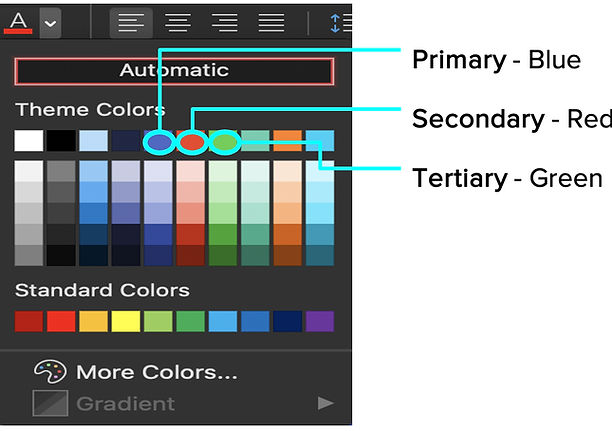
An example of a report with multiple levels of engagement during the Collect research phase

CONTACT:
If you have any questions about how to use this tool, please contact Farrah Jacquez, PhD.